Infinite Campus

The Infinite Campus portal provides students and parents with real-time access to assignments, grades, schedules, announcements, attendance, and more. Infinite Campus also offers apps for both iOS (Apple) and Android devices!
Infinite Campus accounts for students are automatically created when a student is enrolled. Parents/guardians must obtain their own login—it is important that they do not use their student’s log in to access Infinite Campus.
We STRONGLY encourage all parents/guardians to set up an Infinite Campus account to stay up-to-date on their students’ grades and attendance.
Are you unsure if you have an account on Infinite Campus?
Please contact our main office at 319-558-2435 for help.
School Messenger
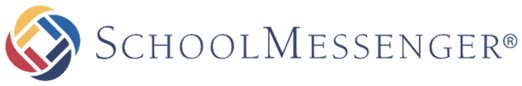
Parents/Guardians – School Messenger is the system we use at Jefferson to communicate student absences, late starts, and cancellations. By signing up for an account, you can control how we choose to contact you (for example, do you want a text message or a phone call?). Here is a brief overview:
Click the button below for detailed, illustrated step-by-step directions on how to set up the School Messenger app:
